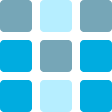Thomas McAuley
Product Designer & Visual Strategist
Clearance: Secure
I’m a passionate Lead Product Designer with over 10 years of experience in end-to-end Product Design and UX/UI Design. I specialize in crafting digital experiences through Human-Centered Design and Design Thinking, transforming complex challenges into intuitive, accessible, and visually compelling interfaces.
Integrated Game Development Ecosystem

Client: Kūbs
Custom design system, AI integration, dashboard, marketplace, and more. Sparked investor interest in the millions.
Enterprise Healthcare Website and Mobile App

Client: The Harris Center
Delivered a digital solution that drove ~8% improvement in engagement across all user groups.
Virtual Trade Show / Concert Event SaaS App

Client: Mixabl
Huge praise for this prized go-to app for trade shows, concerts, and other events that would otherwise have been canceled.
Other Notable Projects
Comprehensive Drag-and-Drop Mission Builder

Client: NGA
Client feedback was overwhelmingly positive, and testing round-over-round indicated improvements of 20%.
USAF Functional Analysis and Documentation

Client: U.S. Air Force
Delivered critical analysis and usability improvement suggestions that far exceeded client expectations.
Multi-Outlet Campain Strategy & Design

Client: Bexar County, TX
Reduced rejections of erroneous ballots by 15%, navigating multiple obstacles of a contentious political climate.
RFP Acquisition Leadership & Product Design

Client: Various
+50 RFP efforts with a 42.6% win rate, generating +$10M in revenue.
Tumbleweed Slot-Type Casino Game

Client: Ludex
Very positive client feedback. Nearing addition to platform for full user testing.
Branding & Graphical Support

Client: Various
+70 healthcare companies benefited from combined revenue gains exceeding $8M.
Thank You
I’d love to chat about how my passion for product design and my experience can help bring your digital projects to life. Please feel free to email me at thomas@thomasmcauley.com, call me at (210) 347-8123, or use my contact form.