
Understanding A11Y Accessibility: Designing for Inclusivity
You can think of Accessibility as just a design standard, but my feeling is that makes for a pretty cold starting point. If you think about it as a commitment to creating products, interfaces, and experiences that are usable by everyone, regardless of their abilities, you’ve built into the project the heart, the empathy that allows you to step into the experience of ALL users, not only the abled.
That’s the spirit behind Accessibility (A11Y). It’s designing from a mindset greater than simple compliance; it’s about designing empathetically and with inclusion at the forefront of every design decision. It’s dedication to creating products an experiences that ensure no one is excluded from participating in the digital world.
As a designer, I’ve found that accessibility challenges push the boundaries of creativity and problem-solving. You still must meet legal or regulatory requirements but there’s no reason you can’t also strive to better understanding the diverse needs of users and crafting solutions that enhance their experience while benefiting the entire audience.
Why Accessibility Matters
Digital accessibility is about leveling the playing field. Whether someone is navigating with assistive technologies, relying on a keyboard rather than a mouse, or needing sufficient color contrast to differentiate content, accessibility ensures that digital products are inclusive.
Accessible design doesn’t just benefit users with disabilities; it enhances usability for all.
Think of how closed captions, initially created for the hearing impaired, are now widely used in public spaces, noisy environments, and even among language learners. Similarly, designing for accessibility often leads to better overall UX. When you create clear navigation, logical information hierarchies, and clean layouts, everyone wins.
Designing with Accessibility in Mind
Understanding the Standards
Accessibility is guided by clear standards like the Web Content Accessibility Guidelines (WCAG), which outline levels of accessibility (A, AA, AAA). These standards provide a robust framework for ensuring your design is accessible, covering aspects like contrast ratios, alternative text for images, keyboard navigation, and more.
Designing for Assistive Technologies
Many users rely on assistive tools like screen readers, voice commands, or Braille displays. Designing with these tools in mind means ensuring clear labeling of UI components, creating a logical flow for navigation, and avoiding inaccessible design elements like unlabeled buttons or vague alt text.
Text, Language, and Readability
Many users rely on a keyboard to navigate, so ensuring that every part of your design—menus, forms, buttons—can be accessed without a mouse is essential.
Focus on Keyboard Accessibility
Readable, straightforward text benefits all users, but it’s crucial for those with cognitive or learning disabilities. Use plain language, clear instructions, and avoid jargon. Adding semantic HTML ensures that screen readers can convey text meaningfully.
Color and Contrast
Color should never be the only means of conveying information. For example, pairing color with labels, patterns, or text ensures everyone can understand critical content. Icons and sufficient contrast between foreground and background elements also improves readability for users with visual impairments.
My approach to A11y design
Over the course of my career, I’ve integrated accessibility considerations into everything I design. I’ve created video game UIs, websites, enterprise-level desktop, kiosk, and mobile apps, and more, all of which have deserved the same degree of accessibility attention.
Here are a few ways I make accessibility a core part of my process:
My approach to A11y design
Over the course of my career, I’ve integrated accessibility considerations into everything I design, from video game UI to enterprise-level applications. Here are a few ways I make accessibility a core part of my process:
Early Integration
Accessibility isn’t something to add at the end of a project; it’s baked into the design from day one. I review accessibility checklists alongside user personas and wireframes, ensuring all user journeys are inclusive.
Empathy through User Research
To design accessible experiences, you have to understand your users. I conduct user interviews and usability tests with individuals who rely on assistive technologies. Their feedback is invaluable, offering insights I couldn’t gain otherwise.
Iterative Testing
No design is perfect out of the gate. Regular testing, including accessibility-specific tools like contrast analyzers or screen readers, ensures I catch issues early and refine the design over time.
Collaboration with Developers
Accessible design is a team effort. I work closely with developers to ensure they understand the rationale behind design choices and to troubleshoot implementation issues, particularly in making components accessible across devices.
The Future of Accessibility
As technology evolves, so do accessibility needs. From AI-driven interfaces to augmented and virtual reality, the challenge is to ensure new technologies include everyone. Take AR/VR. Ensuring that applications are accessible to users with mobility or sensory impairments should be an exciting challenge and a responsibility for every designer in the field.
A11Y Is for Everyone
Accessibility is a journey, not a destination. It’s about continually learning, improving, and applying inclusive principles to every project. By designing with empathy and following best practices, we create products that are usable and meaningful for everyone.
If you’re interested in discussing accessibility in your project or want to explore how I can help make your product more inclusive, let’s connect. Together, we can design experiences that leave no one behind!
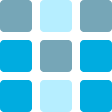


Recent Comments