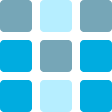THE PROCESS:
SECURE PROJECTS
While engaging in secure projects is a prestigious opportunity to deliver exceptional work for my country, it also presents unique challenges. As eager as I am to share my work, the understandably stringent confidentiality constraints limit the level of detail I can disclose in this UX/UI Design portfolio.
Both of the secure projects below were collaborative and creative efforts that I navigated, and in the case of NGA still am navigating, the complexities of human-centered design, accessibility, and design. However, strict confidentiality protocols dictate that I am limited to sharing only the broad strokes.

U. S. Air Force
STATUS: |
SECURE |
ROLE: |
SOLE UX/UI DESIGNER |
TIMELINE: |
6+ MONTHS (APR ‘21 – SEP ’21) |
DESIGN: |
 |
GENERAL: |
  |
THE ORIGIN
This USAF project emerged from the need to update a widely-used but outdated interface utilized by the United States Air Force. The client approached Webhead, a longtime partner company, to revamp the interface concurrently with ongoing code forensics and reconstruction. Due to the sensitive and secure nature of the project, limited interviews with retired Subject Matter Experts (SMEs) provided a mid-level understanding of the system. This was a six-month project with the potential for continuation, although the client chose not to proceed at that time.
THE PRODUCT VISION
The vision for the USAF Interface Modernization was clear: transform an outdated interface into a modern, user-friendly system while retaining essential symbology and familiarity for previous generations of users. The goal was to leverage advancements in screen resolutions, computing power, and programming complexity to create an intuitive, clean, yet contextually relevant interface.
THE OUTCOME
The project team excelled in achieving its objectives to the client’s strong satisfaction. An exhaustive 20+-page document was created, detailing every instance and opportunity for improvement in the existing interface from a user-centric perspective. The modernized user interface successfully bridged the gap between tradition and innovation.
THE PROCESS
Empathize: Limited interviews with retired SMEs provided vital insights into the existing system. Understanding the users’ needs and pain points was paramount, despite the constrained information available.
Define: Extensive research included studying numerous similar interfaces from various sources. This phase was crucial in identifying opportunities for improvement and defining the project scope.
Ideate: Wireframing the original interface advanced understanding and ideation. It allowed for the visualization of potential improvements and a fresh perspective on the system.
Prototype: An exhaustive glossary and set of diagrams were produced based on the provided interface documentation. These prototypes served as essential guides throughout the project.
Handoff/DX: In this secure/cleared project, meticulous documentation and adherence to confidentiality were critical. The project was completed to the client’s satisfaction, although the continuation was optional and not pursued.
Test: User-centricity was a key focus, and the modernized interface was subjected to rigorous usability testing. Feedback loops helped refine the design to meet user needs effectively.
LESSONS LEARNED
The USAF Interface Modernization project offered valuable insights into handling secure and cleared projects. It also provided lessons in approaching large projects from a forensic standpoint. In particular, the project taught the importance of balancing tradition with innovation in user interface design.

National Geospatial
Intelligence Agency
STATUS: |
SECURE |
ROLE: |
SOLE UX/UI DESIGNER |
TIMELINE: |
6+ MONTHS (AUG ‘23 – PRESENT) |
DESIGN: |
 |
GENERAL: |
  |
THE ORIGIN
This NGA project is an ongoing endeavor, involving multiple specialized teams distributed across the nation joining together to construct a sophisticated management system tailored to the specific needs of the National Geospatial Intelligence Agency (NGA). NGA added our team weeks after other teams had started, so I needed to adapt quickly, adjust my designs to merge with existing ones, and coordinate with other NGA departments to align UI that other teams failed to do.
THE PRODUCT VISION
The vision for the NGA Internal Management System is multifaceted. It centers on the creation of a comprehensive, user-centric, and secure platform. The challenge lay in creating a marriage of NGA’s graphical standards with Google Material design, a mid-stream workaround due to where other development teams had arrived prior to proper UX/UI guidance. Now work proceeds with clearly-established visual standards, an accessible toolset, and easy-to-understand documentation.
THE OUTCOME
Continued collaborationa and positive progress continues daily toward achieving all of the client’s established goals and requirements. Significant milestones have already been achieved, and the client has repeatedly expressed their gratitude and satisfaction with the design and development, but also the outside-the-box suggestions I’ve made regarding pain points and opportunities that come to my attention during the ideation and prototype stages (below).
THE PROCESS
Empathize: In the absence of direct user interviews, I dove deeply into NGA’s provided documentation, and I have taken meticulous note during all meetings and presentations to aid in empathizing with the NGA’s unique requirements.
Define: Revisiting past work on management systems provided valuable insights into the project’s scope. Understanding the legacy systems and recognizing opportunities for modernization proved invaluable.
Ideate: Though comprehensive collaboration with our team’s programmers and the client’s project managers, I sketched and refined initial interfaces, resulting in approved designs and the above-mentioned combined design system.
Prototype: I prototyped functionalities, from page expansions to data entry wizards, and behavior nuances that wouldn’t be immediately apparent in the static mockups. Leveraging Figma’s recently-enhanced functionality enabled me to illustrate in more detail the different aspects of the design.
Handoff/DX: Maintaining meticulous documentation and preserving confidentiality are paramount in a secure project like the NGA Internal Management System. This includes well-organized and annotated design documents that are regularly shared with programmers. Continuous availability for clarifications and adjustments ensures a smooth development process.
Test: Iterative feedback loops of usability testing continue at every step of the process to ensure user-centricity and alignment with NGA’s evolving needs.
LESSONS LEARNED
This project further emphasizes the importance of staying current with rapidly evolving prototyping tools, such as Figma, is crucial for efficient design and collaboration. The formal and comprehensive addition of strict UX/UI into our team has led to its adoption by other teams, which has improved the overall quality of the project.