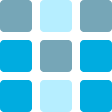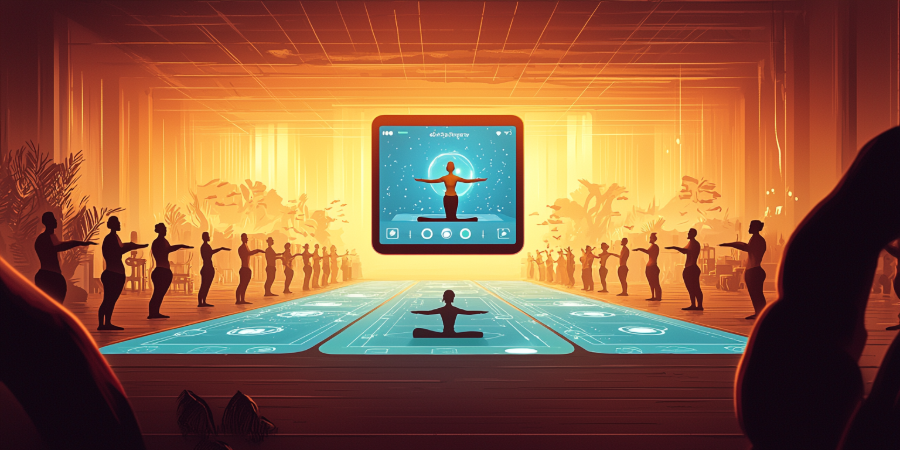Responding to a Request for Proposal (RFP) is a unique and challenging creative process that parallels many of the stages in executing the project itself. It requires not only a clear understanding of the client’s goals and requirements but also the ability to distill those objectives into a compelling and well-structured response that stands out from the competition. My role in RFP responses goes beyond just assembling documents—it’s about creating a vision, a brand, and a strategy that resonates with the client.
Embracing the challenge of simplicity
Adapting Eva-Lotta Lamm’s Yoga Notes book into an app presented unique opportunities and challenges. The book itself provided a rich foundation with clear visuals, step-by-step guidance, and charming illustrations. However, transitioning this content into an interactive digital format required rethinking its flow and functionality while ensuring the final product stayed true to the essence of the original work.
From the start, I approached the project with humility and curiosity. I understood that even seemingly simple projects come with their complexities, and assumptions can lead to missteps. This mentality has become a cornerstone of my design philosophy.

The app design process
1. Understanding the vision
Before starting any designs, I worked to fully grasp the project’s scope, goals, and challenges. Yoga Notes, while sweet and straightforward on the surface, required careful attention to tone, audience, and functionality. I delved into the book’s backstory—why it was created, who it was for, and how it could better serve its audience as an app. This stage also involved defining the user base: a mix of yoga practitioners and instructors seeking clarity and simplicity.

2. Research and User Insights
User research was vital. I conducted surveys and usability tests with target audiences to learn their preferences, habits, and pain points. Observing how users interacted with similar yoga apps helped identify opportunities for improvement. For example, users appreciated clear navigation and visual aids but often felt overwhelmed by cluttered designs or redundant features.
3. Analysis: Crafting personas and Mapping
The insights from research were distilled into detailed user personas. These personas guided every design decision, ensuring the app aligned with the needs and goals of its audience. Additionally, I created navigation maps to establish a clear flow for the app’s interface.

4. Design: From sketches to prototypes
Armed with insights and plans, I moved to the design phase, starting with pencil-and-paper sketches. Early-stage concepts were shared with the client for feedback, allowing for adjustments before progressing to digital prototypes. This iterative process saved time and ensured alignment with the client’s vision.
Using Adobe XD, I built the interactive prototype, ensuring that every screen—from the home page to detailed pose instructions—was user-friendly and visually engaging. Key features, such as simple navigation and charming yoga illustrations, were designed to reflect the book’s approachable tone.

5. Tesing and refinement
Throughout the project, I prioritized user feedback. Multiple rounds of usability testing with prototypes revealed potential pain points, which I addressed before finalizing the app’s design. This iterative approach allowed for continuous improvement and alignment with user expectations.
6. Launch and post-analysis
The final prototype was handed over to developers, and I remained closely involved to ensure the design’s integrity during the build. After launch, I analyzed user feedback and considered future updates to improve the app further. The Yoga Notes app became a practical and charming digital companion for its audience, staying true to Eva-Lotta Lamm’s original vision.

Reflections
Looking back, the Yoga Notes app is a reminder that no project is “too small” to teach meaningful lessons. This experience taught me the importance of research, iteration, and collaboration—principles that continue to guide my work today. While my capabilities have grown exponentially since this project, the Yoga Notes app remains a proud example of thoughtful design that marries form and function.
If you’d like to explore how I can bring this process to your next project, let’s start a conversation!